




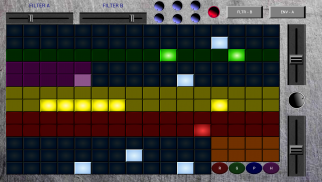
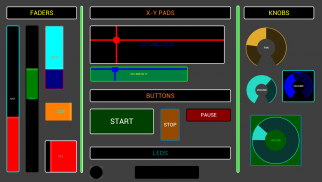



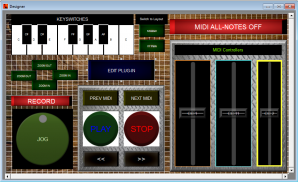
DAWOSC

DAWOSC介绍
DAWOSC is an Android app that lets you control your DAW (Steinberg Cubase, Cakewalk Sonar and X1/X2, Reaper, Digital Performer, Apple Logic, Pro Tools, Ableton Live!, etc) over WIFI from your phone or tablet. It uses Pure Data to communicate with your DAW. It sends and receives MIDI and OSC data to/from your DAW so the controllers are in sync with your DAW.
You can design your own screen layouts using the free Windows DAWOSC Editor. It's a visual WYSIWYG editor, so it's really easy to create your own layouts. If you're on a Mac, you can run the DAWOSC Editor in a virtual Windows machine or edit the design files manually. The layout files are simple easy-to-read text files. You can create hundreds of layouts and the app can have 20 of these layouts instantly available at any time.
IF YOU GET A LOT OF ERRORS WHEN YOU START THE APP, MAKE SURE YOU HAVE ENTERED THE PROPER IP ADDRESS OF YOUR COMPUTER (NOT YOUR ROUTER IP ADDRESS).
NOTE: If you're having problems, please visit the forum athttp://www.markderrico.com/dawsound/. Most problems and bugs can be resolved right away.
<<<< Note that the app will only display the first 7 controllers in your layout. The app will be in trial mode until you purchase the 'DAWOSC Unlock' app.>>>>
There are no built-in layouts in the app except for a simple one for trial purposes. This allows you to create your own custom layouts using the editor and configure your DAW the way you want to. There's also free layouts from users on the forum.
The controllers include:
Regular Knob
Center-Detent Knob
Momentary Button
Push Button
Horizontal Fader
Vertical Fader
X-Y Pad
User-defined Matrix
Text Labels (can also be used as borders for groups of controllers)
Velocity-Sensitive Buttons
User-defined Monome
VU meters
Encoders (2 types)
Horizontal Fader - Center-Based
Vertical Fader - Center-Based
LEDs
OSC Repeater - sends an OSC message every few seconds (ideal for Behringer x32 owners)
Accelorators (uses Android accelerometer to generate values)
Ableton Live OSC (sends OSC commands to LiveOSC)
Sysex (sends pre-defined MIDI Sysex messages)
Features:
- design your own layouts using the free Windows WYSIWYG editor
- colors can be chosen from a selection of 16 million colors
- supports all screen resolutions
- supports horizontal and vertical layouts
- supports multi-touch
- sends and receives MIDI notes and CC data from your DAW
- sends and receives OSC data from your DAW (like Reaper)
- app loads 20 layouts of your choice, so you have 20 layouts available at all times in the order that you want
- easy to configure and set up
- buttons can switch layouts
- controllers can work in reverse
- ability to change layouts using OSC commands
- layouts can have background pictures
- layouts can have their own OSC In and Out ports
- controllers can have pictures
- controllers can have different fonts
- controllers can have vertical text
- Knobs, Faders and X-Y Pads can send MIDI pitchbend data
- Knobs, Faders and X-Y Pads can send MIDI aftertouch data
The editor can be downloaded athttp://markderrico.com/dawsound/downloads.htmlMore info and instructions can be found at:http://www.markderrico.com/dawsound/If you encounter problems, need installation help, or would like to request new features, please leave a comment on the forum athttp://www.markderrico.com/dawsound/DAWOSC是一个Android应用程序,让您在手机或平板电脑的WIFI控制你的DAW(斯坦伯格的Cubase,步态声纳和X1/X2,收割机,数码演员,苹果逻辑中,Pro Tools,Ableton现场!等)。它采用纯数据与你的DAW进行通信。它发送和从你的DAW接收MIDI和OSC数据/因此控制器都符合你的DAW同步。
您可以使用免费的Windows DAWOSC编辑器设计自己的屏幕布局。这是一个所见即所得的可视化编辑器,因此它很容易创建自己的布局。如果你是一个Mac上,你可以在一个虚拟的Windows机器上运行的DAWOSC编辑器或手动编辑设计文件。布局文件是简单的易于阅读的文本文件。您可以创建数以百计的布局和应用程序可以立即提供这些布局20在任何时候。
如果你得到错误的很多,当你启动应用程序,请确保您已进入你的电脑正确的IP地址(不是你的路由器的IP地址)。
注:如果您有任何问题,请访问论坛,http://www.markderrico.com/dawsound/。大多数问题和错误可以马上得到解决。
<<>>
还有在应用程序没有内置的布局,除了一个简单的试用目的。这使您可以使用编辑器创建自己的自定义布局和配置你的DAW你想要的方式。还有从论坛上的用户提供免费的布局。
该控制器包括:
定期旋钮
中央制动旋钮
瞬时按钮
按钮
横向推子
垂直推子
X-Y垫
用户定义的矩阵
文本标签(也可以用来作为边界的控制器组)
速度感应按键
用户定义的Monome
VU表
编码器(2种)
水平渐变 - 中心为基础
垂直渐变 - 中心为基础
LED灯
OSC中继器 - 发送一个OSC消息每隔几秒钟(理想的百灵达X32的业主)
Accelorators(使用Android的加速计来生成的值)
Ableton现场振荡器(OSC发送命令到LiveOSC)
SYSEX(发送预先定义的MIDI系统专用信息)
产品特点:
- 使用免费的Windows的所见即所得编辑器设计自己的布局
- 颜色可以选择16万色选择
- 支持所有屏幕分辨率
- 支持水平和垂直布局
- 支持多点触控
- 发送并从你的DAW接收MIDI音符和CC数据
- 发送和从你的DAW接收OSC数据(如收割者)
- 应用程序加载20的布局你的选择,让您有可用20布局在任何时候你想要的顺序
- 易于配置和设置
- 按键可以切换布局
- 控制器可以反向工作
- 使用OSC命令来更改布局的能力
- 布局可以有背景图片
- 布局可以有自己的振荡器和输出连接埠
- 控制器可以有图片
- 控制器可以有不同的字体
- 控制器可以有垂直文本
- 旋钮,推子和XY垫可以发送MIDI弯音数据
- 旋钮,推子和XY垫可以发送MIDI触后数据
该编辑器可以在http://markderrico.com/dawsound/downloads.html下载http://www.markderrico.com/dawsound/:更多信息和指令可以在这里找到
如果您遇到问题,需要安装帮助,或想请求新功能,请留在论坛留言时http://www.markderrico.com/dawsound/



























